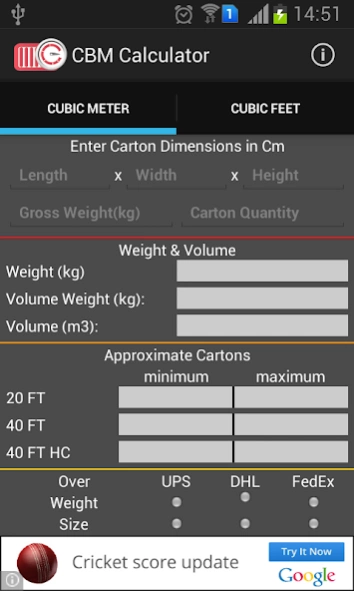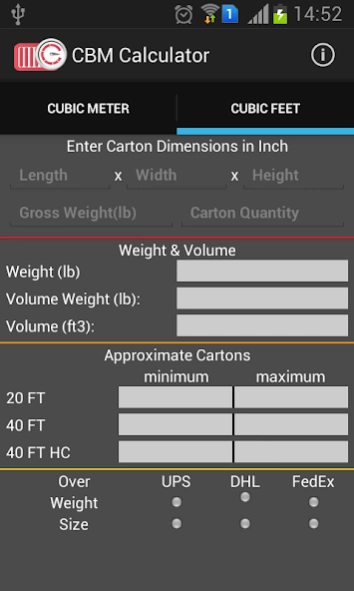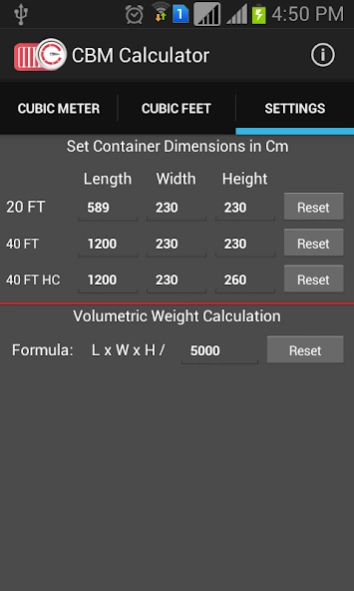CBM Calculator
Free Version
Publisher Description
CBM Calculator - CBM Calculator - calculate consignment's weight and volume
CBM Calculator is a free utility to calculate consignment's weight and volume.
It helps user to calculate cubic meters (CBM) when shipping goods. User can get quick and easy calculation of how many product(s) will fit in a shipping container?
CBM Calculation Formula
--------------------------------------
Length (in meter) X Width (in meter) X Height (in meter) = Cubic meter (m3)
We can define dimensions in Meter, Centimeter, Inch, Feet.
While creating a shipment record CBM Calculator display occupied weight and volume percentage of packets inside a container. In CBM Calculator user can set shipment container dimensions for calculations. By default in CBM Calculator have details of STANDARD 20 FT, STANDARD 40 FT HIGH CUBE 40 FT Containers.
What is Volumetric Weight?
------------------------------------------
Large items with a light overall weight are charged according to the space they occupied.
In these cases, Volumetric Weight is used to calculate the shipment freight cost.
International Volumetric Weights are calculated using the formula below:
Length X Width X Height in centimetres / 5000 = Volumetric Weight in kilograms.
Multiply the length x height x width in centimetres and divide the answer by 5,000 (CBM Calculator has provision to change volumetric weight divisor). The result is the volumetric weight. The answer should be compared with the actual weight in kg. Whichever is the greater figure should be used to charge by the shipment company.
Default dimensions for shipment containers used in CBM Calculator are as follows
20 FT Container (L x W x H) - (589 x 230 x 230)
40 FT Container (L x W x H) - (1200 x 230 x 230)
40 FT HIGH CUBE Container (L x W x H) - (1200 x 230 x 260)
All dimensions are in cm.
About CBM Calculator
CBM Calculator is a free app for Android published in the Office Suites & Tools list of apps, part of Business.
The company that develops CBM Calculator is CBM Calculator LLC. The latest version released by its developer is 1.0.
To install CBM Calculator on your Android device, just click the green Continue To App button above to start the installation process. The app is listed on our website since 2023-01-28 and was downloaded 28 times. We have already checked if the download link is safe, however for your own protection we recommend that you scan the downloaded app with your antivirus. Your antivirus may detect the CBM Calculator as malware as malware if the download link to com.cbmcalculator.app is broken.
How to install CBM Calculator on your Android device:
- Click on the Continue To App button on our website. This will redirect you to Google Play.
- Once the CBM Calculator is shown in the Google Play listing of your Android device, you can start its download and installation. Tap on the Install button located below the search bar and to the right of the app icon.
- A pop-up window with the permissions required by CBM Calculator will be shown. Click on Accept to continue the process.
- CBM Calculator will be downloaded onto your device, displaying a progress. Once the download completes, the installation will start and you'll get a notification after the installation is finished.